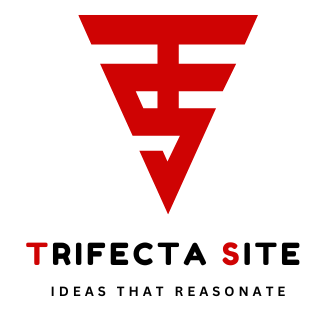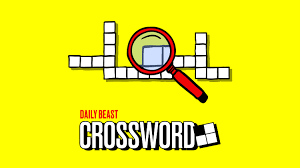In today’s fast-paced world, optimizing media consumption is essential. A playback speed calculator helps users adjust the speed of videos, podcasts, and audiobooks for better comprehension and efficiency. Whether you’re a student using online courses or a professional working with media, understanding playback speed calculations can enhance productivity.
Table of Contents
What is a Playback Speed Calculator?
A playback speed calculator is a tool that helps determine the time frame required to watch or listen to media at different speeds. It is widely used in e-learning, streaming, and content creation to control the pace of videos and audio files. By altering playback speed, users can consume information faster or slower depending on their needs, making it an invaluable tool for various fields.
Why Use a Playback Speed Calculator?
- Enhance comprehension: Adjusting speed can help better understand content, especially in complex subjects.
- Save time: Faster playback allows quicker media consumption, helping users stay productive.
- Improve learning efficiency: E-learning platforms benefit from speed adjustments, enabling learners to absorb information at their own pace.
- Customize experience: Users can personalize media speed based on preference, making learning and entertainment more enjoyable.
- Control information retention: Studies show that adjusting playback speed can influence memory retention and understanding.
How to Calculate Playback Speed
The formula for calculating playback speed is:
Adjusted Time=Original TimeSpeed Factor\text{Adjusted Time} = \frac{\text{Original Time}}{\text{Speed Factor}}
For example, if a video is 60 minutes long and played at 1.5x speed:
601.5=40 minutes\frac{60}{1.5} = 40 \text{ minutes}
By using this formula, individuals can determine how long it will take to consume media at a given speed, optimizing their schedule and efficiency.
Practical Applications of Playback Speed Calculation
1. Podcasts & Audiobooks
- Adjust speed for better comprehension and engagement.
- Save time by increasing playback rate while maintaining clarity.
- Maintain clear speech using bitrate and compression techniques.
- Improve retention by slowing down complex material.
2. Video Streaming & E-Learning
- Platforms like YouTube, Udemy, and Coursera offer variable playback speeds.
- Watching lectures at 1.5x or 2x speed enhances learning efficiency.
- Media files encoded in different formats (e.g., JSON, YAML) can be adjusted accordingly.
- Online courses benefit from variable speed options to cater to different learning styles.
3. Audio Editing with Audacity
- Audacity allows users to adjust playback speed without altering pitch.
- Supports multiple formats, including MOD and base64 encoding.
- Useful for musicians and voice-over artists who need precise speed control.

Factors Affecting Playback Speed Adjustments
Bitrate and Compression Ratio
- Higher bitrate (measured in Mbps) ensures better quality at higher speeds.
- Compression ratio impacts file size and playback clarity, particularly for streaming services.
- File format considerations affect how well playback speed can be adjusted without losing quality.
Words Per Minute (WPM) in Audiobooks
- Standard speech rate: 150-160 WPM.
- Speeding up requires maintaining clarity to ensure effective comprehension.
- Slow playback can enhance learning for difficult topics or language acquisition.
HTML and Programming Considerations
- Streaming services use HTML-based speed controls to provide real-time adjustments.
- JSON and YAML configurations help manage speed settings programmatically.
- Developers use playback speed settings to enhance user experience in media applications.
Best Tools for Adjusting Playback Speed
| Tool | Features |
|---|---|
| VLC Media Player | Adjust speed for video and audio |
| YouTube Speed Control | Allows 0.25x to 2x playback speed |
| Audacity | Modify audio speed without pitch distortion |
| Online Speed Calculators | Web-based tools for quick calculations |
| Adobe Premiere Pro | Professional-grade playback speed adjustments for video editors |
| Podcast Apps | Many apps offer built-in speed controls for better listening experience |
Conclusion
A playback speed calculator is a valuable tool for optimizing media consumption across various formats, including videos, audiobooks, and streaming services. Whether you’re a student, content creator, or media enthusiast, understanding playback speed adjustments can enhance your experience and productivity. By leveraging tools and techniques discussed in this guide, users can make informed decisions about how they consume digital media.
FAQs – Playback Speed Calculator
1. What is a Playback Speed Calculator?
A playback speed calculator helps you determine the adjusted duration of a video or audio file when played at different speeds. It calculates how long the content will take if sped up or slowed down.
2. How does a Playback Speed Calculator work?
The calculator takes the original duration of a media file and the playback speed as input, then computes the new duration based on the speed change.
3. Why should I use a Playback Speed Calculator?
If you watch educational videos, listen to podcasts, or edit media, a playback speed calculator helps you estimate how much time you can save or how long your content will last.
4. How do I calculate playback speed manually?
You can use the formula:
New Duration = Original Duration ÷ Playback Speed
For example, if a video is 60 minutes long and played at 1.5x speed, the new duration is 60 ÷ 1.5 = 40 minutes.
5. What are common playback speed options?
Standard playback speeds include:
- 0.5x (slow motion)
- 1.0x (normal speed)
- 1.25x, 1.5x, 1.75x, 2.0x (faster speeds for quicker viewing)
6. Does increasing playback speed affect audio quality?
Most modern media players adjust pitch automatically, so voices don’t sound unnatural. However, extreme speed changes may impact clarity.
7. Can I use a Playback Speed Calculator for music practice?
Yes! Musicians use it to slow down complex sections for learning or speed up pieces for practice.
8. Is there a free online Playback Speed Calculator?
Yes! Many websites and apps provide free playback speed calculators. You can also find browser extensions that use technology to quickly calculate and adjust playback speeds.
9. Does changing playback speed affect video frame rate?
Yes, especially in video editing. Slowing down video without frame blending may result in choppy playback.
10. Can I use a Playback Speed Calculator for YouTube videos?
Yes! If you want to estimate how much time you’ll save by watching at 1.5x or 2x speed, a playback speed calculator can help.